手把手教你公眾號插入彈幕文字!【實用教程】

來源:social新媒體營銷(微信號:SocialResearch)
這兩天是不是被朋友圈里分享的帶彈幕內(nèi)容的公眾號刷屏了?開始以為是插入一張gif圖,仔細(xì)一看不是啊,學(xué)了這一招分分鐘掌握裝逼把運(yùn)營妹小技能,你還在等神馬,趕緊跟social君試試吧!
首先需要聲明的一點是,那些文字并非你在公眾號評論,就能在公眾號正文里直接顯示吐槽的評論,而是運(yùn)營小編的小把戲啦,接下來切入正題!
首先,打開百度的UED編輯器,地址直接戳右面:http://ueditor.baidu.com/website/onlinedemo.html ,進(jìn)入界面,點擊【UE演示】,再點擊那個小圖標(biāo)【html】,看到如下界面:

將如下裝逼代碼粘進(jìn)編輯框里:
<svg width="1600" height="330" xmlns="http://www.w3.org/2000/svg" style="box-sizing: border-box;">
<text font-family="microsoft yahei" font-size="20" y="40" x="443.75" fill="#FFCBD4" style="box-sizing: border-box;">
做人呢,最緊要就是開心!
<animate attributename="x" from="800" to="-400" begin="0s" dur="11s" repeatcount="indefinite" style="box-sizing: border-box;"></animate>
</text>
<text font-family="microsoft yahei" font-size="15" y="75" x="548.264" fill="#CDA1A2" style="box-sizing: border-box;">
你餓不餓?我去煮碗面給你吃
<animate attributename="x" from="800" to="-400" begin="1s" dur="10.8s" repeatcount="indefinite" style="box-sizing: border-box;"></animate>
</text>
<text font-family="microsoft yahei" font-size="17" y="108" x="640.132" fill="#463a3e" style="box-sizing: border-box;">
你走,你走,你走啊!!
<animate attributename="x" from="800" to="-400" begin="2s" dur="9.5s" repeatcount="indefinite" style="box-sizing: border-box;"></animate>
</text>
<text font-family="microsoft yahei" font-size="13" y="149" x="769.054" fill="#9F605B" style="box-sizing: border-box;">
你們關(guān)注微信公眾號:digitaling,就可以勾搭我了!
<animate attributename="x" from="800" to="-400" begin="3s" dur="10.3s" repeatcount="indefinite" style="box-sizing: border-box;"></animate>
</text>
<text font-family="microsoft yahei" font-size="18" y="175" x="255.361" fill="#FA9D87" style="box-sizing: border-box;">
你有考慮過我的感受嗎!
<animate attributename="x" from="800" to="-400" begin="4s" dur="11s" repeatcount="indefinite" style="box-sizing: border-box;"></animate>
</text>
<text font-family="microsoft yahei" font-size="14" y="210" x="431.46" fill="#463A3E" style="box-sizing: border-box;">
你知不知道大家都好擔(dān)心你啊!
<animate attributename="x" from="800" to="-400" begin="5s" dur="13s" repeatcount="indefinite" style="box-sizing: border-box;"></animate>
</text> <text font-family="microsoft yahei" font-size="18" y="240" x="-86.6414" fill="#
</svg>
然后再次點擊那個【html】按鈕就可以有彈幕效果啦!注意,以上代碼里的文字部分可以改動成自己想要的彈幕文字!至于其他代碼說白了就是普通的html標(biāo)簽,不要管他好了,當(dāng)然也可以多加幾個彈幕框架,這里就不多介紹html標(biāo)簽的使用了,因為social君曾經(jīng)自學(xué)的代碼技能基本忘得差不多了!

注意~~~到這里還沒完事兒啊,怎么才能把編輯好的彈幕代碼粘進(jìn)微信后臺呢,答案就是借助第三方編輯器,這里推薦常用的愛排版:
http://www.ipaiban.com/#
同樣道理,先點一下html按鈕,然后把剛才修改好彈幕文字的代碼粘進(jìn)編輯器,再點一下html按鈕,彈幕出來了思密達(dá)!



然后全選之后,復(fù)制,再打開微信編輯器,粘貼::::::,效果如下,動起來啊動起來~~~就是這種裝逼的感覺~~~
好啦,瞬間覺得自己很屌是不是?這個小教程就說到這里,下次再見。
轉(zhuǎn)載請在文章開頭和結(jié)尾顯眼處標(biāo)注:作者、出處和鏈接。不按規(guī)范轉(zhuǎn)載侵權(quán)必究。
未經(jīng)授權(quán)嚴(yán)禁轉(zhuǎn)載,授權(quán)事宜請聯(lián)系作者本人,侵權(quán)必究。
本文禁止轉(zhuǎn)載,侵權(quán)必究。
授權(quán)事宜請至數(shù)英微信公眾號(ID: digitaling) 后臺授權(quán),侵權(quán)必究。







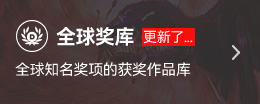


評論
評論
推薦評論
全部評論(8條)