三星Samsung早前聯(lián)同Total Immersion韓國(guó)的合作伙伴design fever推出了名為“AR simulator”的手機(jī)應(yīng)用程式。用戶可利用此應(yīng)用程序來(lái)模擬及設(shè)置其smart tv 智能電視于家中的放置位置及體驗(yàn)smart tv 的最新功能。
URL:http://www.samsung.com/global/ARsimulator/
Download on Google Play: https://play.google.com/store/apps/details?id=com.designfever.smartproject

“你有時(shí)可能會(huì)考慮到底一部電視的型號(hào)是否合適放置在你的家中。但你可需要再擔(dān)心這個(gè)問(wèn)題! 下載這個(gè)smart tv AR simulator 就可以直接體驗(yàn)我們的最新技術(shù)!”——AR simulator 的官方描述
三星smart TV AR simulator 提供今年2012年最新加入的smart tv 型號(hào)的官方資料。先選舉一個(gè)電視的型號(hào)及尺寸,再開(kāi)啟模擬器,你就可以看到電視于你家中的位置。還有另一個(gè)功能,你可于應(yīng)用程式上體驗(yàn)smart tv 新加的特點(diǎn): “smart interaction 智能互動(dòng)”, “smart content 智能內(nèi)容” 及 “smart evolution 智能開(kāi)發(fā)”。
以下是App Screenshots:
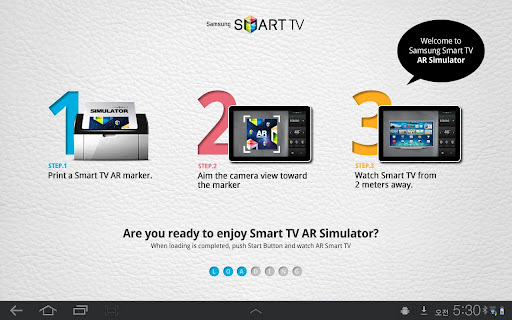






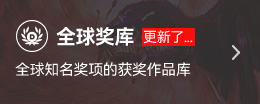


評(píng)論
評(píng)論
推薦評(píng)論
暫無(wú)評(píng)論哦,快來(lái)評(píng)論一下吧!
全部評(píng)論(0條)